What are Tone Presets?
Tone Presets are automated photoshop actions that create a series of different layers aimed to enhance your portrait photography in a non-destructive way. Each action replicates the most used tones and color grading techniques as seen on @luismcara‘s portrait work.
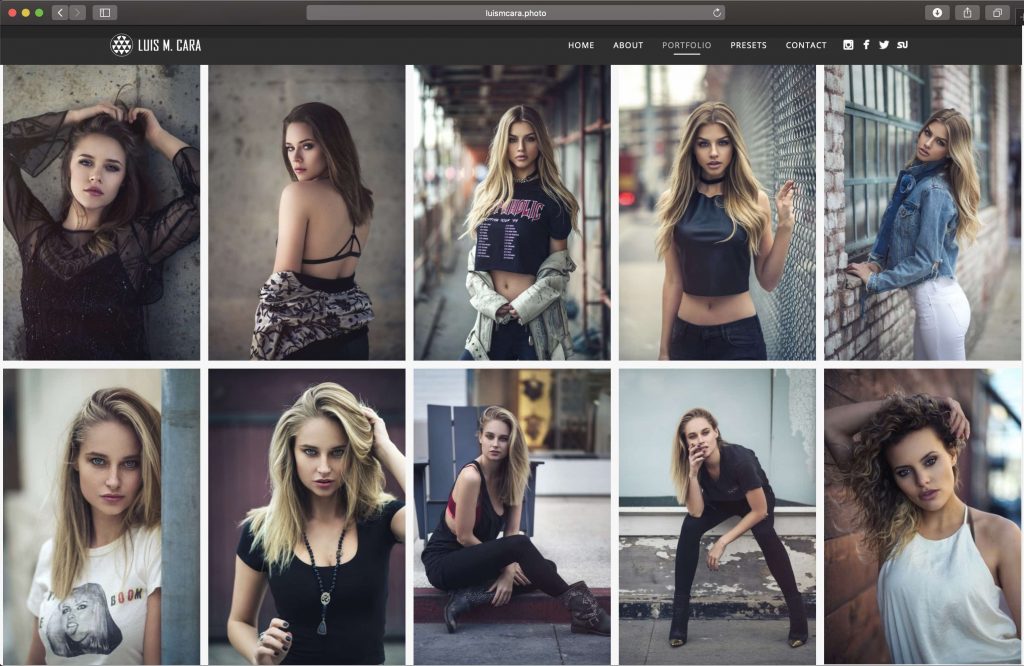
How to use them
Tone Presets are super easy to use. Just follow these steps:
- Open your photo using Photoshop.
- Open your Actions panel. It’s located on the Window menu. (Click the arrows to see more.)
- Open the Tone Presets folder and select the action you want to run. Hit play. New layers will be created on the layer panel. The layers will be grouped into three main folders: Light and Contrast, Color Profile, and Sharpness. (Click the arrows to see more.)
- Note that Luis tends to shoot under-exposed. All of our Tone Presets are defaulted to this style of shooting. For this reason, the first thing you need to do is make sure you adjust your exposure and brightness layers.
Each photo is different in terms of exposure and brightness. Just move and adjust the sliders shown in the example below until you get the desired values for your photo! (Click the arrows to see more.)
- You can adjust the colors for a custom look, too. Simply fine-tune the solid color layers in the Color Profile Group to get the desired effect.
- You can adjust the sharpness of your photo by increasing the opacity of the sharpness layer.