Description
These Tone Presets were designed having portrait/fashion photography in mind. Every photo can vary in terms of exposure, colors, white balance, sharpness, and many other factors — that’s why we believe leaving the working layers open can help you customize their properties for a perfect fit.
The main goal is to help you enhance only the tones and colors of your portrait photos. They work better if you apply other techniques like Frequency Separation and/or Dodge and Burn (not included in the presets) to your base photo.
After you complete your purchase we will send you an email with a link for downloading the file.
What’s included?
Blue and Green Midtones single Tone Preset Action.
Payment
- For the moment we take PayPal payments only.
- It is super easy to get an account, just go to http://www.paypal.com, sign up and follow the steps.
- Why PayPal? We use PayPal because that way you’ll never need to share with us your payment or credit card information.
Requirements
- Photoshop CS6 or later
Installation
- Make sure you save the file you downloaded in a safe place.
- Creating a backup is always a good practice
- Open Photoshop
- Go to “Window” and then “Actions” to open the Actions Panel
- On the Actions Panel, click on the menu icon on the top right corner
- Select “Load Actions”
- Browse for the file you saved on step 1
- Click open
- Done. You should see a TONE PRESETS – Blue and Green Midtones folder on the Action Panel
How to use the actions?
- Open the Action Panel
- Click on the TONE PRESETS – Blue and Green Midtones folder to display its content
- Select Blue and Green Midtones
- Click on the play button located at the bottom of the Action Panel
Tips
- Always start by checking and adjusting the “Exposure” and the “Brightness/Contrast” layers properties first since I tend to shoot underexposed.
- You can always adjust the “Opacity“ slider on every layer and/or group to reduce or increase each adjustment




Reviews
There are no reviews yet.